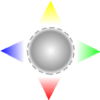- How To Share Files and Folders With Anyone Using iCloud Drive (MacMost #3085)2024/01/26
View in HD at . Sharing files with iCloud Drive is often a better solution than sending a file email or message. But it can be tricky to send a file or whole folder if the other person doesn't have an iCloud account.
- How To Use iPhone Stolen Device Protection (MacMost #3092)2024/01/24
View in HD at . Stolen Device Protection is a way to protect you and your iPhone if someone steals it and knows your passcode. It is available in iOS 17.3 which came out this week.
- New In ClipTools: Smart Files and Repeat Paste (MacMost #3090)2024/01/22
View in HD at . New features in version 1.3 include Smart Files, Repeat Paste and the Reuse function in Smart Clips.
- Creating Random Bingo Cards in Numbers (MacMost #3082)2024/01/19
View in HD at . You can create random bingo cards using two tables in Numbers on your Mac. Each card will be unique and draw from a larger list of words, numbers or phrases. You can print each card or save them individually to a Pages document for later use.
- 5 Ways To Force Quit Apps On a Mac (MacMost #3084)2024/01/17
View in HD at . If an app is misbehaving, you can force it to quit several different ways. Each force-quit method has different reasons why you may want to choose it in specific circumstances.
- Pasting Graphics Into PDFs in Preview (MacMost #3081)2024/01/15
View in HD at . If you need to paste a graphic image, like a logo or watermark, over a PDF, it may seem like you can't do it in Preview on your Mac. But you can if you know the proper way to copy the image from another file and bring it over to the PDF.
- Use Mac Background Sounds To Cancel Noise and Focus on Your Work (MacMost #3080)2024/01/12
View in HD at . There is a built-in feature of macOS that will play white noise to help you work in a busy environment or to help you concentrate on your work.
- Using Stickers on Your iPhone and How To Create Your Own (MacMost #3079)2024/01/10
View in HD at . Stickers allow you to quickly respond visually to a message. They can be emoji, posed Memoji, and also custom images from your own Photos. You can use Stickers in the Messages app and on photos in other apps as well.
- 40 Years Of Mac: A Timeline (MacMost #3083)2024/01/08
View in HD at . This month marks the 40th anniversary of the first Mac in 1984. Here is a timeline of all of the models produced, versions of macOS, and other milestones.
- Advanced Text Search in Pages and TextEdit (MacMost #3075)2024/01/05
View in HD at . Pages has a pretty basic text search function, but with a few hidden tricks. TextEdit has a more robust pattern matching system and can even reorder text using replacements.
- Customizing and Using Control Center on Your Mac (MacMost #3073)2024/01/03
View in HD at . Learn how Control Center on your Mac works and how to customize it. You can have many controls either in the Menu Bar or in Control Center to save space. Control Center items sometimes act as switches but can often also be used to get to other settings.
- Learn How To Properly Record Your Screen on a Mac in One Minute (MacMost #3077)2024/01/01
View in HD at . Don't use your phone's camera to record your Mac's screen. Instead, use the built-in screen capture tool to make a nice clean recording.
- Mac App Switcher Tips and Hidden Functions (MacMost #3072)2023/12/29
View in HD at . There are a lot of hidden functions in the Mac App Switcher. You can quit and hide apps using it, switch to a specific window, and use it to drag and drop.
- 4 Ways To Make Your iPhone Wallpaper Change Automatically (MacMost #3078)2023/12/27
View in HD at . Instead of looking at the same wallpaper on your iPhone every day, you can use Shortcuts or Focus modes to have them change automatically. You can look at specific wallpapers at specific times of the day, or have a random wallpaper or photo show each day.
- Learn How To Take a Proper Screenshot On a Mac In One Minute (MacMost #3076)2023/12/25
View in HD at . Don't use your phone's camera to take a picture of your Mac's screen. Instead, use the built-in screen capture tool to take a clean detailed screenshot.
- 7 Ways To Customize the Finder Toolbar on Your Mac (MacMost #3071)2023/12/22
View in HD at . Here are some useful ways to customize your Finder toolbar with new buttons. You can add Finder commands, folders, files, and even Shortcuts that do various things.
- Track Your Expenses in Mac Numbers (MacMost #3070)2023/12/20
View in HD at . You can use a simple spreadsheet in Numbers to track your home or personal expenses. No formulas or calculations are required. Just record your expenses and then use a simple Pivot Table to see a summary of your expenses by category over months or years. Follow this step-by-step tutorial.
- 14 Tips To Help You Focus While Working On Your Mac (MacMost #3069)2023/12/18
View in HD at . When it is time to focus on getting work done you have to fight many distractions that will show up on your Mac. Learn how to focus on one app, minimize notifications, use Reminders and Notes to help you focus and much more.
- Advanced Math Calculations Using Spotlight (MacMost #3068)2023/12/15
View in HD at . You can do more than just basic calculations with Spotlight on a Mac. You can use parenthesis, exponents, trig functions, include units and much more.
- Using Multiple Clock Timers On Your Mac (MacMost #3074)2023/12/13
View in HD at . A new feature in macOS 14.2 is the ability to set more than one timer in the Clock app. You can name the timers and also reuse recent ones without needing to recreate them from scratch.
- How To Set the Default Browser and Email App On Your Mac (MacMost #3067)2023/12/11
View in HD at . If you want to change your default browser from Safari and your default email app from Mail, you need to go to unlikely places to find the right settings.
- How To Organize Files On Your Mac (MacMost #3066)2023/12/08
View in HD at . Both new and current Mac users often ask me how they should organize their files on their Mac. Here is my advice for how to do it.
- Launchpad: It's More Useful Than You've Been Told (MacMost #3065)2023/12/06
View in HD at . LaunchPad is a useful tool on your Mac for launching and switching to apps. It can be the fastest way to launch any app, and also allows you to organize them as you like. Learn some tips and tricks for using LaunchPad.
- Tips For Quoting Messages in Mac Mail (MacMost #3064)2023/12/04
View in HD at . When replying to an email message you can quote all or a part of the previous message in your reply. Learn how to only quote portions instead, and many other tips to make your replies better.
- Using Freeform On a Mac: A Quick Course (MacMost #3063)2023/12/01
View in HD at . Freeform is a useful app that allows you to create visual documents that aren't notes or word processing files. Learn how to add text, shapes, connection lines and more to build anything you like.
- Multi-Step Keyboard Shortcuts You Should Know (MacMost #3062)2023/11/29
View in HD at . Sometimes more than one keyboard shortcut can be use in rapid succession to perform an action. Here are some examples of combining keyboard shortcuts to perform various tasks and increase your productivity.
- Using Tabs In Apps Other Than Your Web Browser (MacMost #3061)2023/11/27
View in HD at . While most Mac users will use tabs in their web browser, many forget that tabs work well in the Finder and other apps too.
- Alternatives To the iPhone Action Button (MacMost #3060)2023/11/24
View in HD at . If you don't have an iPhone 15 Pro with the action button, you can still easily trigger a variety of actions using on-screen buttons, tapping the back of the iPhone, pressing the side button or even the volume buttons.
- Understanding Safari Browser Profiles (MacMost #3058)2023/11/22
View in HD at . In macOS Sonoma you can use browser profiles to keep home and work separate while viewing web sites. You can log into different accounts in different profiles and have multiple profiles each open in its own window.
- 10 Ways To Deal With Vertical Video in iMovie (MacMost #3055)2023/11/20
View in HD at . iMovie is mostly for horizontal video. But often we end up with vertical video from our iPhones. You can deal with vertical video in many creative ways in iMovie.
- 7 Ways To Break Out of the Apple Ecosystem (MacMost #3054)2023/11/17
View in HD at . Just because you use a Mac, iPhone or iPad doesn't mean you need to use Apple's services. You can use other email services, browsers, cloud services, streaming music, photo libraries and more.
- The Practical Mac Buying Guide (November 2023) (MacMost #3057)2023/11/15
View in HD at . Looking to buy a new Mac soon? Figure out which Mac is the best one for your needs and budget. This practical guide will help you decide between a MacBook Air, MacBook Pro, iMac, Mac mini or Mac Studio.
- The Mac FN (Globe) Key: Everything It Can Do (MacMost #3053)2023/11/13
View in HD at . The FN or Globe Key on your Mac keyboard is a modifier key that can do some special things. In addition to controlling how the F1-F19 keys work, it can also be used as a single keypress to trigger some actions, and with some letter keys to give you keyboard shortcuts to some powerful functions.
- There's No More 27-Inch iMac, Here's What To Get Instead (MacMost #3059)2023/11/10
View in HD at . Apple has officially said they aren't planning on making a new 5K 27-inch iMac. But the current line-up of Macs has plenty of great options that will get you a 27-inch screen and a fast new Apple Silicon processor, often cheaper than what an iMac would have cost.
- Make Your Mac Look Different Than Everyone Else (MacMost #3052)2023/11/08
View in HD at . There are some quick and simple settings you can use to change how your Mac's screen looks. Use them all to highly customize the look of your Mac. Or, just use one or two to make a subtle change.
- Window Arrangement Tips Every Mac User Should Know (MacMost #3051)2023/11/06
View in HD at . Learn how to move and resize windows on your Mac without using third-party apps. You can easily arrange windows as you like and even snap edges to the screen or other windows.
- 37 Secret Features of the Mac Keyboard (MacMost #3050)2023/11/03
View in HD at . There is a ton of hidden functionality in the Mac keyboard that can unleash productivity power when you know about them. Learn how to type special characters, find hidden menu items, navigate around on the screen and so much more.
- Is It Time To Update Your MacBook Pro Or iMac? (MacMost #3056)2023/11/01
View in HD at . With brand new MacBook Pros and iMacs ready to order, is it time to upgrade your old Mac? Is it worth it to upgrade an M1 MacBook Pro or iMac? How about an older Intel model?
- How To Use Dictation on Your Mac (MacMost #3049)2023/10/30
View in HD at . There are two separate type of dictation you can use on your Mac. Basic keyboard dictation lets you easily combine talking and typing. Voice Control adds a powerful list of commands and lets you control almost every aspect of your Mac.
- New Settings You Can Customize In macOS Sonoma (MacMost #3048)2023/10/27
View in HD at . There are a few new System Settings and app settings you should know about in macOS Sonoma.