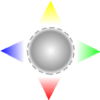- Tip 181: Publish a personal e-newspaper (paper.li) - One Minute Tip Podcast2011/10/28
One Minute Tip Podcast
Brought me back to the good old days of working on the school newspaper. Create a Daily, Weekly or special edition newspaper of your very own custom content. http://www.paper.li
Listen to this tip here
- Tip 180: Fun with Aliases - One Minute Tip Podcast2011/10/22
The One Minute Tip
Aliases are symbolic links to original files, folders applications and Volumes. Here is a quick how-to-make and reclaim aliases. Making stuff easier to find.
Listen to this tip here
- Tip 179: Join.Me Screen Sharing.2011/07/28
The One Minute Tip
Find yourself sending loads of screenshots to friends, family and clients? Lets step it up a notch and show them live with Join.me. www.join.me A cool free way to share computer screens
Listen to this tip here
- Tip 178: Quick file compression2011/06/09
The One Minute Tip
Even with the price of memory coming down and the size of hard disk drives going up. It never hurts to save a little space on your drive. Here is a quick and easy tip to compress files and folders in 2 steps.
Listen to this tip here
- Tip 177: Google Alerts2011/05/30
The One Minute Tip
Do you check the morning paper (Traditional or Electronic) every morning? Need more News? Try Google Alerts to receive news, videos, blog posts and events throughout the day.
Listen to this tip here
- Tip 176: Preview and Annotate2011/02/28
The One Minute Tip
Apples Preview.app has a great built-in Annotate feature. Use it to quickly add Arrows, Boxes, Circles and Text boxes to screenshots, PDFs and other types of image files.
Listen to this tip here
- Tip 175: Drop Box2011/01/14
The One Minute Tip
Have you ever forgotten a file on your desktop or did not remember to update your usb drive before leaving home? Maybe you should try DropBox.
Listen to this tip here
- Tip 174: More Spotlight Tricks2010/12/13
The One Minute Tip
Finding files is fast and easy with Spotlight. In this tip, a few more Spotlight tricks. Where the item is located, search by date and Privacy.
Listen to this tip here
- Tip 173: Google Fast Flip2010/10/11
The One Minute Tip
Do you miss the old days of browsing the Newspaper rack? Try Google Fast Flip, a visual way of scanning for your news. See covers of popular newspapers, magazines and blogs quickly. Then use your right and left arrow keys to navigate.
Listen to this tip here
- Tip 172: Really Deleting Files2010/08/09
The One Minute Tip
Are your deleted files really gone? Selling, donating or recycling your computer or hard disc drive? Here is one way to make sure all of your confidential files are deleted.
Listen to this tip here
- Tip 171: Instapaper2010/06/28
The One Minute Tip
Are your, to read later bookmarks, starting to pile up in your bookmark bar or on your desktop? With a few simple steps you could easily save and read these pages later, from any browser, anywhere. Use www.instapaper.com to add a Read Later button to your browser.
Listen to this tip here
- Tip 170: Emailing Safari2010/04/01
The One Minute Tip
Here is a fast and easy way to email web pages or links using Safari. Under the File Menu and choose Mail Contents of This Page or Mail Link to This Page.
Listen to this tip here
- Tip 169: Google Maps and Bikes2010/03/18
The One Minute Tip
Google has added biking routes to google maps. Let the green lines show you the way. But remember, you can always drop and drag your own path.
Listen to this tip here
- Tip 168: Location in iPhoto 092009/11/28
The One Minute Tip
Not all cameras have GPS. Here is how you can use Apples iPhoto 09 to add or modify location data to both photos and videos.
Listen to this tip here
- Tip 167: New Google Music Search2009/10/29
The One Minute Tip
In late October 2009, Google added music search. Now when you search an album, artists or lyrics, your top hits will include album art, music links and play preview buttons.
Listen to this tip here
- Tip 166: The Macintosh Dirty Button.2009/09/24
The One Minute Tip
A dirty button can be found inside the close button of a document being edited. Save the document and the dirty button will disappear. A nice visual reminder to Save your file.
Listen to this tip here
- Tip 165: Opera Unite - Web Server and more.2009/09/02
The One Minute Tip
With Opera Unite (unite.opera.com) you can quickly and easily set up a web server, media player, photo sharing, chat client and more, all with a few clicks of the mouse and the best part. its all runs from your computer. No special set-up required.
Listen to this tip here
- Tip 164: Large files and Mobile Me - www.me.com2009/04/21
The One Minute Tip
Do you know the file size limit of your email service? How about the file size of your recipients service? With Apples Mobile Me - www.me.com - you store large files and sent email notification to friends, family or business associates.
Listen to this tip here
- Tip 163: YouTube Educational Channel2009/04/13
The One Minute Tip
Want to turn that mindless video watching time into a fun and educational experience? Check out YouTubes Educational Channel at www.youtube.com/edu. And maybe pick up a quick lecture on Einsteins General Theory of Relativity or Minor Blues Chord Progressions in a Guitar Lesson.
Listen to this tip here
- Tip 162: Auto Quit Printer Icon in Apples Dock2009/04/07
The One Minute Tip
In Apples dock, the printer icon will remain after a printing session is completed. Here are the steps to Auto Quit the printer to remove it from the Dock after printing.
Listen to this tip here
- Tip 161: Coolest Webcam Trick2009/03/06
Info (Show/Hide)
The One Minute Tip
Want to see a cool webcam trick? Install the most current Flash Player plugin and turn on your printer. Then check out http://ge.ecomagination.com/site/ and select The Smart Grid is closer than you think link. Next choose the Open the Door to the Smart Grid button. Don't forget to blow into your microphone in the Wind Turbine demo. You will have to see this to believe it.
Listen to this tip here
- Tip 160: Grand Central Phone Service2009/01/31
Info (Show/Hide)
The One Minute Tip
Check out Grand Central, a cool web based phone service from Google. Here is a short feature list. Screen Callers - Listen In while a message is being recorded - Call Record - Block unwanted Callers - SMS and Email Notifications - Ring Different Phones - Custom Greetings - RingShare - WebCall Button - CallSwitch - Click2Call and even Mobile Access. You will never need another phone numbers again.
Listen to this tip here
- Tip 159: Good Old FIND (command F)2009/01/27
The One Minute Tip
As hard disc drives increase in size. Finding content stored on them has also becomes more difficult. We have covered Spotlight in previous tips. But in this tip, lets take a look at good old FIND.
Listen to this tip here
- Tip 158: iTunes gift cards and shortcuts2009/01/15
The One Minute Tip
Maybe you received an iTunes gift card this holiday season? They were all the rage... Here are a few shortcuts to speed up your listening and viewing experience.
Listen to this tip here
- Tip 157: Drag and Drop Attachments in Apple Mail2008/10/31
The One Minute Tip
Drag and Drop works just about everywhere in the Macintosh environment. For example, you can instantly add an attachments to Apple Mail by just dragging items to its dock icon.
Listen to this tip here
- Tip 156: Cooliris browser plugin2008/10/27
The One Minute Tip
Tired of viewing the web the old fashion way. Try www.cooliris.com browser plugin for a cinematic look at the web. Discover, Shop, Search and Scroll. Works with Firefox, Safari and Internet Explorer.
Listen to this tip here
- Tip 155: Preserving web pages with PDF2008/09/28
The One Minute Tip
Here is a way to preserve web pages using Save as PDF with Apples print options (10.4 and newer)
Listen to this tip here
- Tip 154: Securing Gmail with SSL2008/09/15
The One Minute Tip
Google has added a new security feature to Gmail. Secure Sockets Layer (SSL) but you have to turn it on manually. Login to Gmail choose settings and check Always use https in the Browser connections options. This could cause Gmail to run a touch slower, but more secure.
Listen to this tip here
- Tip 153: Keyboard your way through Google Maps.2008/08/26
The One Minute Tip
This tip contains a quick rundown of keyboard shortcuts in Google Maps. For both the main map window and street view. You will learn how to zoom, pan, rotate, move (Drive) forwards and backwards.
Listen to this tip here
- Tip 152: Parental Controls in 10.52008/08/12
The One Minute Tip
Apple has updated Parental Controls in Leopard 10.5. Here is a quick rundown of its set-up and options.
Listen to this tip here
- Tip 151: Buried Podcast Treasures at BBC World Service2008/08/06
The One Minute Tip
Just cant get enough world news? The BBC World Service Radio web page has links to many, if not all of the networks shows in podcast format. Search by station, genre or alphabetical... Not enough hours in a day.
Listen to this tip here
- Tip 150: MobileMe - Galleries and Passwords2008/07/28
The One Minute Tip
Setting up a password for viewing MobileMe image galleries is a snap. All you need is a valid MobileMe account and iPhoto 7.1.4 or newer. Remember, Windows users can upload photos through the Web interface.
Listen to this tip here
- Tip 149: Snagfilms.com2008/07/20
The One Minute Tip
You can watch full-length documentary films for free, take them with you or put them anywhere on the web, with an embedded widget. Now you can Donate your pixels and support independent film! Check out www.snagfilms.com
Listen to this tip here
- Tip 148: Address Book's Little Black Book2008/07/14
The One Minute Tip
Use the following tip to make an analog version of your address book. A number of formats are available. Mailing Labels, Envelopes, Lists and that all important Pocket Address Book, for a pocket or desk drawer. Makes a great birthday reminder books.
Listen to this tip here
- Tip 147: Emergency iPod - iPhone charging2008/07/08
The One Minute Tip
In an emergency, Here is an interesting way to charge a dead or almost dead iPhone - iPod battery. Thank you big box retailer.
Listen to this tip here
- Tip 146: System Preferences in the Menu Bar (Mac)2008/06/23
The One Minute Tip
You can gain quick access to some items in the System Preferences Pane by checking the Show in Menu Bar check box. (Sound, Monitor and Time Machine come to mind) These Menu Bar items can also me moved around (Command + Drag) and even removed.
Listen to this tip here
- Tip 145: Google Earth and Disney World in 3D2008/06/08
Info (Show/Hide)
The One Minute Tip
What a great combination. Google Earth and Disney World in 3D. Take a walk down Main Street USA or Spaceship Earth over at EPCOT. All you need is the lasted version of Google Earth and some time to play.
If you are enjoying the One Minute Tip Podcast, please take a "Minute" and give us a review in Apple iTunes. And be sure to tell your friends about the One Minute Tip podcast. Thanks for listening.
Listen to this tip here
- Tip 144: Activity Monitor2008/06/02
The One Minute Tip
The Activity Monitor is helpful for checking under the hood of your Macintosh. You can use it for finding memory hogs and applications that have stopped responding. The Activity Monitor can be found in your utilities folder in the applications folder.
Listen to this tip here
- Tip 143: One use credit card number2008/05/25
The One Minute Tip
With your browser and a Paypal account, you can create a one time use credit card number or a number that can be used again and again but only for a single website. It works with any browser and no special software needed. Find it in the Tools menu on your account page.
Listen to this tip here
- Tip 142: Quick Look2008/05/18
The One Minute Tip
Quick Look - The names says it all.... select a file or folder in your Finder and then the space bar. Leopard will display a visual of the item or items selected. See the Images, Hear the Audio, Play the Video. Don't forget your arrows keys. A great deal faster than trying to figure out the name you gave the file....
Listen to this tip here
- Tip 141: Print to PDF - Mail to Gmail2008/05/11
The One Minute Tip
Accessing important files when away from your computer can be troublesome. Here is a quick way to store and retrieve frequently used data. Print your file to a PDF file and mail it to your offsite gmail account. Use gmalis labels to organize your incoming content.
Listen to this tip here
- Tip 140: Drop.io - Swiss army knife of file transfer2008/05/04
The One Minute Tip
A folder with up to 100 MB of storage, private or public, for photos, audio, media files. I can access it through the web, email, SMS/phone or fax. I can even call the folder from my phone and leave a message.... and all of this for free! You have to check this web service. www.drop.io. Like a Swiss army knife for file transfer.
Listen to this tip here
- Tip 139: Quick Dictionary - Leopard2008/04/23
The One Minute Tip
Here is a quick and easy way to lookup a word in most OS X native applications. Command + Control + D. A small window will display. Here you can select Dictionary or Thesaurus for a quick word check. Need more information? Select the more… option and be taken to the full-blown Dictionary application.
Listen to this tip here
- Tip 138: Speak your message with Jott2008/03/16
Info (Show/Hide)
The One Minute Tip
Now and then you run across new and extremely helpful web services. www.jott.com will record your voice, transcribe it and send it off as an email or text message. Jott yourself, contacts, to do lists or even your google calendar. Tons of other cool features as well. Check it out at www.jott.com. Do not forget to Jott yourself an Amazon list...
Listen to this tip here
- Tip 137: Keyboard Shortcuts - Leopard2008/02/17
The One Minute Tip
Leopard (10.5) has some great new keyboard shortcuts. This tip covers the shortcut to selecting items from the menubar without using the mouse. Command +F2 will do the trick. Use the Tab and arrow keys to navigate your way around the menus. Dont forget the space bar.
Listen to this tip here
- Tip 136: Finding Perfect Colors2008/01/13
Info (Show/Hide)
The One Minute Tip
Ever needed to match or harmonize a color in a great photograph? http://bighugelabs.com/flickr/colors.php will work from an uploaded image or from your flicker / photobucket collections. Select Create to view, print or copy web colors. A neat way to set up a color scheme for a web site, scrapbook or a can of paint for a room remodel.
Listen to this tip here
- Tip 135: Youtube subscriptions in Safari (Mac - Windows)2007/12/19
Info (Show/Hide)
The One Minute Tip
Here is a great way to avoid the clutter of the Youtube interface. Subscribe to your favorites tags with the Safari 3 browser (Mac - Win). Use the following examples in the address line. To subscribe to Videos with the tag "car" enter: feed://www.youtube.com/rss/tag/car.rss To subscribe to Videos with the tag car and truck enter: feed://www.youtube.com/rss/tag/car+truck.rss To subscribe to Videos from an individual user enter: feed://www.youtube.com/rss/user/-the_users_name-/videos.rss And since these feeds are subscriptions they will update as more content in added.
Listen to this tip here
- Tip 134: Speak My Settings (Mac)2007/11/12
The One Minute Tip
Here is a way to have your Macintosh “tell” you what your slider settings are (volume, balance, etc). Command + Function key 5 will turn on speech. Use the tab key to move through each item.
Listen to this tip here
- Tip 133: Stopping your iPod2007/10/26
The One Minute Tip
Here is another way to stop your iPod while playing, even with the hold button on.
Listen to this tip here
- Tip 132: Keywords in iPhoto 082007/10/01
The One Minute Tip
Adding Keywords is now fast and easy in iPhoto 08. Enter Keywords on the fly, use drop and drag or custom keyboard shortcuts.
Listen to this tip here
- Tip 131: Saving web pages with Safari 32007/09/17
The One Minute Tip
Saving web page in Apple's Safari 3 (Macintosh and Vista) is a snap. Save links for emailers, artwork and entire archives.
Listen to this tip here
- Tip 130: Google Earth and Sky2007/08/30
The One Minute Tip
With version 4.2 of Google Earth (http://earth.google.com/) you can now look up. Zoom to your current location on earth and then click on the View Sky button (top of the main window) to see your current universe. Be sure to check out the animations of the moon and planets.
Listen to this tip here
- Tip 129: Icons in Window Toolbars2007/07/22
The One Minute Tip
There are icons in the Dock, the Sidebar and the Desktop... How about displaying your favorite icons at the top of each and every window. It's easy with the Customize Toolbar feature.
Listen to this tip here
- Tip 128: Google Maps Alternate Routes2007/07/15
The One Minute Tip
Once again Google has updated its Google.com/maps site. Now you can adjust points in-between your Starting and Ending directions. To avoid streets or to make stops along the way.
Listen to this tip here
- Tip 127: Keyboard Viewer2007/07/09
The One Minute Tip
How do I type a Copyright mark, Circumflex or Paragraph symbol? Find all of theses hidden special characters and more on your keyboard with the Keyboard Viewer.
Listen to this tip here
- Tip 126: Multiple iTunes Libraries2007/06/30
Info (Show/Hide)The One Minute Tip
With all of the new playback devices like iPhones, iPods, AppleTVs and their different formats. Movies, TV shows Podcasts, etc. Sometimes playlists just don't cut it. This tip covers the process of setting up multiple iTunes Libraries. These new libraries can be set up on local drives or network storage drives. And can even help cut down on multiple copies of media.
Listen to this tip here
- Tip 125: Google Image Labeler2007/05/30
The One Minute Tip
Play a 2 minute game, receive points and help Google label their images. Check it out at http://images.google.com/imagelabeler/
Listen to this tip here
- Tip 124: Exporting iTunes Playlists2007/04/23
The One Minute Tip
There are a number of ways to export your iTunes Playlists. CD Audio for playback in your cars CD player. MP3 CD for newer CD players (Sorry no AAC files) Data CD or DVD for backing up your ripped and purchased audio, and even your podcasts.
Listen to this tip here
- Photoshop Wednesdays Tip 41: History.2007/03/17
The One Minute Tip
Moving backward and forward with the History palette
Listen , Watch or Download this tip:
- Tip 122: Googles Calling.2007/02/01
The One Minute Tip
How would you like to make a phone call and have Google pick up the tab. Try www.google.com/maps search a business or personal listing and use the call link. Free for most calls.
Listen to this tip here
- Tip 123: Unlimited (Free) Music Storage - Oboe2007/02/12
The One Minute Tip
Yes it is free! Unlimited music storage (mp3, mp4, ogg, aif and more) www.mp3tunes.com . You can sync this digital storage locker to your iTunes music library and then listen to your music on any web connected computer via a web browser or iTunes.
Listen to this tip here
- Tip 121: 20q.net (20 Questions).2006/10/31
The One Minute Tip
How about a little fun and games for the One Minute Tip's 2 year anniversary show. A guessing game, www.20q.net . Music, TV, Movies and More. How do they do it....?
Listen to this tip here
- Tip 120: avi to mov and iPod - iSquint.2006/09/30
The One Minute Tip
A very cool and free utility to convert avi files to mov and iPod formatted files. www.isquint.org
Listen to this tip here
- Photoshop Wednesdays Tip 40: Layer Styles.2006/08/29
The One Minute Tip
A very cool way to add adjustable effects to a layer. 10 different effects in all. Each with many different options.
Listen , Watch or Download this tip:
- Tip 119: librivox.org - Free Audiobooks for Everyone-.2006/08/30
The One Minute Tip
How would you like to listen to the works of Mark Twain or H. G. Wells, for free? How about reading your favorite public domain book for the rest of the world to hear? Check out www.librivox.org .-
Listen to this tip here
- Tip 118: Where did we park the car?2006/08/21
The One Minute Tip
Have you ever forgotten where you parked your car. Here is a little tip to help you remember (Picture Phone Required)
Listen to this tip here
- Photoshop Wednesdays Tip 39: Layer Masks.2006/08/04
The One Minute Tip
Layer masks hide, but do not remove, pixels from your original image. Revealing and hiding selections.
Listen , Watch or Download this tip:
- Tip 117: Hot Corners in OS X Tiger.2006/07/24
The One Minute Tip
Move the cursor into one of the 4 corners of your monitor to....Start - Stop your screen saver or maybe trigger an Expose action. Here are the simple steps to setting up "Hot Corners"
Listen to this tip here
- Photoshop Wednesdays Tip 38: Transforming Layers (Part 3).2006/07/19
The One Minute Tip
This tip covers the uses of Free Transform. Layer flipping and a very cool shortcut to rotate a layer with the Measure tool.
Listen , Watch or Download this tip:
- Tip 116: RSS is everywhere.2006/07/17
The One Minute Tip
Look who's running weekly ads vis RSS (Really Simple Syndication) Target Department Stores. Pick up the feed at "http://sites.target.com/site/en/spot/rss/weeklyad.rss".
Listen to this tip here
- Tip 115: iTunes Wishlist #2.2006/07/10
The One Minute Tip
Here is a quick and easy way to see if you have already purchased a song or video form Apples iTunes.
Listen to this tip here
- Tip 114: Printing in Apples iTunes.2006/07/03
The One Minute Tip
Professional looking CD labels in Apple's iTunes. Just select "Print"... 3 different printing styles and multiple themes.
Listen to this tip here
- Photoshop Wednesdays Tip 37: Transforming Layers (Part 2).2006/06/18
The One Minute Tip
Let's work with a few of the other transformation menu items. Select a layer - Choose Edit > Transform > and select a sub menu item.
Listen , Watch or Download this tip:
- Tip 113: Google Earth 4 (Beta).2006/06/16
The One Minute Tip
We love maps here at the One Minute Tip podcast. So we just had to tell you about Googles newest release. Check out the new navigation cluster, redesigned panels and quick access tools. Google Earth .
Listen to this tip here
- Photoshop Wednesdays Tip 36: Transforming Layers (Scale).2006/06/12
The One Minute Tip
Many transformations can be applied to a layer. Let's start with scale. Select a layer - Choose Edit > Transform > Scale.
Listen , Watch or Download this tip:
- Tip 112: Desktop Printing (OSX Tiger).2006/06/05
The One Minute Tip
It's all about saving time. Let's cut out a few extra steps by printing from the desktop.
Listen to this tip here
- Skype Update2006/05/30
Info (Show/Hide)The One Minute Tip
VoIP provider Skype rolled out an update Friday 26, May 2006, to quash a bug that can let attackers send a file to a recipient without his or her consent, and potentially obtain access to the computer and its data. All versions of Skype for Windows prior to and including 2.0.x.104, as well as the beta 2.5.x.0 to and including 2.5.x.78, are vulnerable. Skype told users that they should update to patched versions 2.0.0.105 and the beta 2.5.0.82 from the Web site as soon as possible.
Listen to this tip here
- Tip 111: Synchronizing with .Mac.2006/05/15
The One Minute Tip
Here is how to Automatically Synchronize your .Mac iDisk to your local Computer(s).
Listen to this tip here
- Photoshop Wednesdays Tip 35: Layers (Part 2).2006/05/03
The One Minute Tip
Different layer types will be covered in this tip. As well as layer duplication, hiding and deleting.
Listen , Watch or Download this tip:
- Tip 110: Custom Music Stations - Pandora.2006/05/01
The One Minute Tip
Need to take a break from listening to Podcasts? Your CD's sounding a little stale? Can't handle top 40 radio? Check out Pandora . Create custom stations based on your favorite Artists or Song titles.
Listen to this tip here
- Photoshop Wednesdays Tip 34: The Layers Palette (Part 1).2006/04/26
The One Minute Tip
This tip is the first in a series covering the Layers Palette. This tip covers the background layer. Layer locks and Layer Fill options.
Listen , Watch or Download this tip:
- Tip 109: Screen Zoom (OS X Tiger).2006/04/24
The One Minute Tip
In Tip 58 we covered enlarging the cursor. Now lets zoom the screen.
Listen to this tip here
- Photoshop Wednesdays Tip 33: The Paths Palette.2006/04/19
The One Minute Tip
The Paths palette is used for saving, selecting and duplicating path information. A very cool hidden feature of the Paths Palette... You can convert a feathered selection into a path to remove its feathered edge.
Listen , Watch or Download this tip:
- Tip 108: GoogleGuide.2006/04/17
The One Minute Tip
If you are a regular Google user. You may want to check out this site www.googleguide.com A site full of helpful Google "Stuff".
Listen to this tip here
- Tip 107: Listening to Podcasts on a TiVo.2006/04/10
The One Minute Tip
Here is yet another way to listen to Podcast... On your TiVo Series 2 DVR. Select - Music, Photos, Products, and More Listen to this tip here
- Photoshop Wednesdays Tip 32: The Path Selection Tools.2006/04/05
The One Minute Tip
Now that we have created a few shapes, let's modify them. The Path Selection tool selects all points on a path. The Direct Selection tool selects individual points on a path. (Always remember to de-select)
Listen , Watch or Download this tip:
- Tip 106: iPod Volume Limits. (Nano - 5th Gen)2006/04/03
The One Minute Tip
Apples iPod software update 1.1.1 allows you to set the volume limit either with or without a combination. Check out Apples web site for more information on Sound and Hearing .
Listen to this tip here
- Tip 105: PayPal Mobile (US and Canada).2006/03/31
The One Minute Tip
A new way to send PayPal payments via your cellphone. Call 1-800-4PAYPAL or send a text message to 729725 (PAYPAL) with an amount and a recipient's phone number.
Listen to this tip here
- Photoshop Wednesdays Tip 31: The Pen Tool.2006/03/29
The One Minute Tip
With the Pen Tool you can create shapes other then the basic circles and squares. Be sure to spent some time with the magnetic option within the Freeform Pen tool.
Listen , Watch or Download this tip:
- Tip 104: Auto Ripping in Apple iTunes.2006/03/20
The One Minute Tip
Here is a quick and easy way to rip your entire CD library with the "Import Songs and Eject" setting in Apple iTunes.
Listen to this tip here
- Tip 103: The Ever Expanding Google Map.2006/03/17
The One Minute Tip
First there was Google Maps. Then Google Moon. Followed by Google Earth. What's next? Mars of course.
Listen to this tip here
- Photoshop Wednesdays Tip 30: The Shape Tools.2006/03/15
The One Minute Tip
Shapes can be drawn on the canvas as Vector or Bitmaps. Be sure to check out all of the Shape Tool options.
Listen , Watch or Download this tip:
- Tip 102: OS X Tiger and Dialog Boxes.2006/03/13
The One Minute Tip
A "Mouseless" way to navigate a Save As... dialog box.
Listen to this tip here
- Tip 101: How Stuff Works.2006/03/10
The One Minute Tip
A fun web site containing hundreds of "linked" articles. From Bluetooth to Lock-picking and everything in-between.
Listen to this tip here
- Photoshop Wednesdays Tip 29: Eyedropper, Color Sampler and Measure Tools.2006/03/08
The One Minute Tip
How to "Pick-up" Color. Using the Info Palette. Sampling up to 4 colors. Measuring distances and angles with the Protractor option.
Listen , Watch or Download this tip:
- Tip 100: Drop and Drag with Expose2006/03/06
The One Minute Tip
First there was Copy and Paste. Then Drop and Drag. And now…Drop and Drag with Expose. (Fast and Easy)
Listen to this tip here
- Tip 99: Image Fun with www.text-image.com2006/03/03
The One Minute Tip
This web site brings back memories of typewriters and junior high school. Convert your images into one's and zero's (or maybe a company or product name)
Listen to this tip here
- Photoshop Wednesdays Tip 28: Grids, Guides and Rulers2006/03/01
The One Minute Tip
How to set-up, hide, show and adjust these non-printable items. We also revisit "how to override the default unit of measurement"
Listen , Watch or Download this tip:
- Tip 98: Saving Web Pages with Safari2006/02/26
The One Minute Tip
Saving Web Pages for the future. You never know when that favorite page may come up missing.
Listen to this tip here
- Photoshop Wednesdays Tip 27: Blur, Sharpen and Smudge Tools2006/02/22
The One Minute Tip
The tool names say it all. Be sure to check out the Finger Painting option.
Listen , Watch or Download this tip:
- Tip 97: Web Image Editing with PXN82006/02/19
The One Minute Tip
PXN8 is a free and easy to use web based image editor.
Listen to this tip here
- Photoshop Wednesdays Tip 26: The Gradient Tool2006/02/15
The One Minute Tip
The Gradient Tool allows you to fill the entire canvas or a selection with a color range. You can also choose the direction of the fill.
Listen , Watch or Download this tip:
- Photoshop Wednesdays Tip 25: The Paint Bucket Tool2006/02/10
The One Minute Tip
This tool has many of the same attributes as the Magic Wand Tool (Photoshop Wednesday #7), only the Paint Bucket Fills an area with a solid color or pattern.
Listen , Watch or Download this tip:
- Tip 96: Icon Hunting with Tiger2006/02/06
The One Minute Tip
Here is a fun way to view “almost” all of the icons within an application. You will Need OS X Tiger and Apples Preview.
Listen to this tip here
- Tip 95: Call Forwarding with Skype2006/02/03
The One Minute Tip
Forward a Skype call to 1, 2 or 3 different Skype names or standard phone numbers. SkypeOut charges apply.
Listen to this tip here
- Photoshop Wednesdays Tip 24: Using Tool Presets2006/02/01
The One Minute Tip
This will save you loads of time. How to set up and quickly grab your favorite tools, brush tips and options. In one easy to use palette.
Listen , Watch or Download this tip:
- Tip 94: RSS Visualizer and Safari2006/01/30
The One Minute Tip
An RSS reader that will fill your entire screen and it's built into Tiger. Use Safari to choose custom feeds for the RSS Visualizer in the Screen Saver.
Listen to this tip here
- Quickstart #6: Google Earth2006/01/27
The One Minute Tip
My new favorite application. Beware - only open this application if you have time to play. Google Earth
Listen to this tip here
- Photoshop Wednesdays Tip 23: Dodge, Burn and Sponge Tools2006/01/25
The One Minute Tip
It's just like working in a Photo Darkroom. Lighten, darken and enhance images.
Listen , Watch or Download this tip:
- Tip 93: Sharing Podcasts with iTunes2006/01/24
The One Minute Tip
It doesn’t get any easer then this. Exporting an OPML file to another computers iTunes
Listen to this tip here
- Tip 92: Macintosh Scheduling2006/01/20