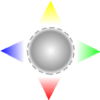- Move the Menu Bar Below the Camera Notch On Your MacBook (MacMost #3121)2024/04/15
View in HD at . There is a hidden option for some apps that allows you to move the Menu Bar below the MacBook camera notch when in Full Screen mode. In addition, you can adjust the screen resolution of your MacBook if you want to get rid of the notch completely.
- Creating a Photo Collage In Freeform (MacMost #3120)2024/04/12
View in HD at . You can easily create fun photo collages using the Freeform app on your Mac. Just drag and drop images from the Photos app or files and position them as you like. You can add text and more. Then copy and paste or export to share.
- 10 Common Internet Scams and How To Avoid Them (MacMost #3118)2024/04/10
View in HD at . The best way to protect yourself from online scams is to understand how they work. Learn about these 10 common Internet scams and talk about them with your friends and family before it is too late.
- How To Sort Files in the Finder on a Mac (MacMost #3119)2024/04/08
View in HD at . To get the most from the Mac Finder you should know how to quickly sort your files in the Finder window. Learn how to do it in the various Finder views and some tips and tricks.
- What Are HEIC Files? (MacMost #3117)2024/04/05
View in HD at . By default your iPhone saves photos as HEIC files. These are compressed images, like JPEG files, but will use less space on your iPhone, Mac and iCloud. You can easily convert these to JPEG files when you need to. Your iPhone also saves video files in HEVC format.
- Can I Use a Different Power Adapter To Charge My iPhone, iPad or MacBook? (MacMost #3116)2024/04/03
View in HD at . You can use almost any USB charger with your MacBook, iPhone or iPad. If the charger doesn't provide enough power your device may charge slowly. But a higher-powered device won't hurt. Quality does matter though, in how longer a charger will last before it may break.
- How To Back Up Your Apple Notes (MacMost #3115)2024/04/01
View in HD at . If you store important information in your Notes app, you'll want to make sure it is backed up. Since notes are stored as a database, not individual files, you'll need to use multiple methods to insure you can recover information in different situations.
- How To Create New Folders On Your Mac (MacMost #3114)2024/03/29
View in HD at . You can create new folders as you like on your Mac's storage drive. There are a variety of ways to create a new folder. Think about how you want to organize your files and create new folders to fit your needs.
- 7 Ways To Use the Help Menu (MacMost #3113)2024/03/27
View in HD at . Don't overlook the Help menu in the Mac Menu Bar. It can not only take you to detailed documentation about the app you are using, but can also be used as a way to find Menu Bar items and control the current app with only the keyboard.
- Using Smart Folders In Mac Notes (MacMost #3112)2024/03/25
View in HD at . Smart Folders are a great way to help you organize your notes in the Notes app. You can use Smart Folders with tags to create your own system to find notes.
- Using Links in Mac Numbers (MacMost #3111)2024/03/22
View in HD at . You can use links in a Numbers document to link between sheets, start email messages and phone calls, and also link to web pages. You can also use the HYPERLINK function to create dynamic links with values from other cells.
- 15 Mac Settings To Make Your Mac More Secure (MacMost #3110)2024/03/20
View in HD at . Here are some settings you may want to check out if you are concerned about security on your Mac. Not all of these are necessary, but you may want to consider them.
- 10 Places You Can Use Quick Look To Preview Files (MacMost #3108)2024/03/18
View in HD at . Quick Look is a handy way to preview a file in the Finder before you use it. But you can also use Quick Look in Open and Import dialogs, Spotlight, inside apps and other places.
- Shortcuts To Help You Organize Your Files (MacMost #3107)2024/03/15
View in HD at . You can use Shortcuts to move files based on choices, file names or locations. Check out these three ideas for Shortcuts apps that will help you stay organized.
- 13 Tips For Getting the Most From the Safari Sidebar (MacMost #3106)2024/03/13
View in HD at . The Safari Sidebar is a useful tool for quick access to tabs, bookmarks, your reading list and more. You can activate it in a variety of ways and there are hidden features as well.
- Using a Green Screen With Your Mac (MacMost #3105)2024/03/11
View in HD at . It is cheap and easy to use a green screen to make videos with your Mac in iMovie. A green screen can also help you improve the quality of your online meeting video.
- 21 Things You Can Do With Images In Preview (MacMost #3103)2024/03/08
View in HD at . A lot of common tasks you need to do with images can be done with the Mac's built-in Preview app. Learn how to crop, resize, compress, convert, caption and much more.
- Common Misconceptions About the Desktop (MacMost #3102)2024/03/06
View in HD at . New Mac users often have trouble understanding the concept of the Desktop because the term is used to describe a variety of things. Understanding the difference between THE Desktop, the Desktop FOLDER and Desktop SPACES, and how the three are related, is an important step to understanding how to use your Mac.
- ClipTools: The New Clip Manager Window (MacMost #3109)2024/03/04
View in HD at . Version 1.4 of ClipTools adds the Clip Manager. This window allows you to manage, use and even edit your clips, saved clips and Smart Clips. It is the most powerful update to ClipTools since it launched.
- How To Choose Which App Will Open a File On Your Mac (MacMost #3101)2024/03/01
View in HD at . When you double-click a file it opens in the default app for that file. But you can choose to open many files with another app such as a different image or text editor. Learn many ways how to select which app opens a file and how to change the default app for that file.
- Why Does Apple Add New Emoji? (MacMost #3104)2024/02/28
View in HD at . New emoji characters are coming to the Mac. But why does Apple put in the effort to add new emoji when there are others things that are more important?
- How To Merge PDF Files On Your Mac (MacMost #3099)2024/02/26
View in HD at . There are several ways to merge PDF files on your Mac. A simple Quick Action in the Finder will do it quickly, but using Preview gives you lots of options to arrange and customize the resulting PDF document. You can even split a PDF file with the same techniques.
- How To Use Mac Desktop Stacks (MacMost #3100)2024/02/23
View in HD at . Desktop Stacks can help you clean up your messy Desktop while still keeping the files you want available there.
- Customize Your Mac Finder Sidebar (MacMost #3098)2024/02/21
View in HD at . Boost your productivity by customizing your Finder sidebar. You can add the folders and locations you use the most and access them easily in the Finder, Open, Save and Upload dialogs.
- Which Cable Do You Need To Connect a Mac To an External Display? (MacMost #3096)2024/02/19
View in HD at . Connecting a Mac to an external display requires just a simple cable, but it can be confusing to know which is the right one to buy. A basic DisplayPort cable is all you need, but an HDMI adapter may seem like a good choice instead.
- Where Is the Missing Comma On My iPhone Keyboard? (MacMost #3094)2024/02/16
View in HD at . If you are using the iPhone's virtual keyboard and can't find the comma key, there are a few reasons why.
- Record Video Presentations With You In Them Using Keynote (MacMost #3093)2024/02/14
View in HD at . You can make videos that feature your Keynote presentation and you live on camera on the slides. With this technique you can record your presentation for later use or as a YouTube explainer video.
- 10 Ways To Take Notes On Your Mac (MacMost #3091)2024/02/12
View in HD at . You can use a variety of built-in apps on your Mac to take notes. Which app you use depends on your needs and the specific situation.
- 7 Ways To Switch Apps On an iPhone (MacMost #3095)2024/02/09
View in HD at . iPhone users switch apps constantly. But are you using the best app switching method for your needs? See a variety of ways to switch apps and their advantages.
- 20 Things You Can Do Faster With Spotlight (MacMost #3089)2024/02/07
View in HD at . The Spotlight menu can sometimes do things faster than using the specific app or window meant for a task on your Mac. You can access system settings, look up words, run Shortcuts, get information, create new contacts and events, and much more.
- 20 Tips For Using the Apple Vision Pro (MacMost #3097)2024/02/05
View in HD at . Here are some tips for getting the most out of the Apple Vision Pro. Even if you don't have one yet, watch to see some rarely-discussed features of Apple's latest device.
- 5 Ways To Write Simple Programs On Your Mac (MacMost #3088)2024/02/02
View in HD at . If you want to learn some basic programming skills, or want to use skills you already have to perform calculations without needing to learn a whole development tool, there are many ways to do that on your Mac with what you already have, or what you can get directly from Apple for free.
- Pages Shape and Image Placement and Wrapping (MacMost #3086)2024/01/31
View in HD at . When you add a shape or image to a Pages word processing document the object will be anchored to the text, which will wrap around it. You can change the object's settings so it stays on the page or is inline with text. You can also change how text wraps around the object.
- How To Turn Off the Reveal Desktop Feature on Your Mac (MacMost #3087)2024/01/29
View in HD at . Starting with macOS Sonoma if you click on the Desktop background wallpaper, all of your windows move off to the side and you can access items on the Desktop. To turn this off, you need to change a system setting.
- How To Share Files and Folders With Anyone Using iCloud Drive (MacMost #3085)2024/01/26
View in HD at . Sharing files with iCloud Drive is often a better solution than sending a file email or message. But it can be tricky to send a file or whole folder if the other person doesn't have an iCloud account.
- How To Use iPhone Stolen Device Protection (MacMost #3092)2024/01/24
View in HD at . Stolen Device Protection is a way to protect you and your iPhone if someone steals it and knows your passcode. It is available in iOS 17.3 which came out this week.
- New In ClipTools: Smart Files and Repeat Paste (MacMost #3090)2024/01/22
View in HD at . New features in version 1.3 include Smart Files, Repeat Paste and the Reuse function in Smart Clips.
- Creating Random Bingo Cards in Numbers (MacMost #3082)2024/01/19
View in HD at . You can create random bingo cards using two tables in Numbers on your Mac. Each card will be unique and draw from a larger list of words, numbers or phrases. You can print each card or save them individually to a Pages document for later use.
- 5 Ways To Force Quit Apps On a Mac (MacMost #3084)2024/01/17
View in HD at . If an app is misbehaving, you can force it to quit several different ways. Each force-quit method has different reasons why you may want to choose it in specific circumstances.
- Pasting Graphics Into PDFs in Preview (MacMost #3081)2024/01/15
View in HD at . If you need to paste a graphic image, like a logo or watermark, over a PDF, it may seem like you can't do it in Preview on your Mac. But you can if you know the proper way to copy the image from another file and bring it over to the PDF.