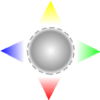- 8 Ways To Make Your iPhone Harder To Use (On Purpose) (MacMost #3313)2025/07/09
View this video at https://macmost.com/8-ways-to-make-your-iphone-harder-to-use-on-purpose.html . If you spend too much time staring at your iPhone's screen, addicted to social media apps or games, you may want to try one or more of these techniques to help you break the habit.
- How To Share Only What You Want From Your Mac and iPhone Contact Card (MacMost #3310)2025/07/07
View this video at https://macmost.com/how-to-share-only-what-you-want-from-your-mac-and-iphone-contact-card.html . When you share your contact information with someone else it will include everything, including private phone numbers and other details. Here's how to restrict what information is shared from your Mac or your iPhone.
- Master Safari Tabs on iPhone: 17 Essential Tips (MacMost #3309)2025/07/04
View this video at https://macmost.com/master-safari-tabs-on-iphone-17-essential-tips.html . Learn to use Safari on your iPhone more productively by mastering tabs. There are a ton of ways to create, manage and group your tabs, and ways to keep the number of tabs you have open under control.
- New To Mac? Here Are the Apps Apple Gives You For Free. (MacMost #3308)2025/07/02
Info (Show/Hide) View this video at https://macmost.com/new-to-mac-here-are-the-apps-apple-gives-you-for-free.html . When you buy a new Mac it comes with a lot of software from Apple. You get a web browser, email client, word processor, spreadsheet app, presentation app, apps for taking notes, keeping track of appointments, a video editor, a music creation app, a photo manager and so much more. For many people, a new Mac may already have everything they need.
- Why You Should Stop Storing Photos as Files and Use Mac Photos Instead (MacMost #3307)2025/06/30
View this video at https://macmost.com/why-you-should-stop-storing-photos-as-files-and-use-mac-photos-instead.html . If you are storing your photos as regular files instead of in the Photos app on your Mac, you are missing out on some great photos-specific features. Here's a quick run-down of why you should be storing your Photos in the Photos app instead.
- 10 Title Design Tricks for Pages (MacMost #3306)2025/06/27
View this video at https://macmost.com/10-title-design-tricks-for-pages.html . Learn how to make your Pages word processing document titles stand out with more than than bold fonts. Find out how to use things like character spacing, fills, drop shadows, borders and more.
- How To Get Monthly Totals From a Numbers Table (MacMost #3305)2025/06/25
View this video at https://macmost.com/how-to-get-monthly-totals-from-a-numbers-table.html . When you have a table with dates in one column it is often useful to get subtotals for each month or other date ranges. There are many ways to do this using simple or complex formulas, table categories or pivot tables.
- How To Rotate and Flip Photos On An iPhone (MacMost #3304)2025/06/23
View this video at https://macmost.com/how-to-rotate-and-flip-photos-on-an-iphone.html . You can flip photos, or rotate a photo 90 degrees or a smaller amount to straighten it or match the horizon. It is quick and easy in the Photos app, but also can be done with an image file in a variety of ways.
- Save Online Articles To Read Later in Safari (MacMost #3303)2025/06/20
View this video at https://macmost.com/save-online-articles-to-read-later-in-safari.html . You don't need a third-party app to save and return to articles to read later. Safari's Reading List and Reader View features can be used instead. If you want to collect and organize larger lists, you can use bookmarks or save articles as files.
- How To Attach Images To Mail Messages On a Mac (MacMost #3302)2025/06/18
View this video at https://macmost.com/how-to-attach-images-to-mail-messages-on-a-mac.html . There isn't just one way to attach a photo to an email message. There are many. Learn more about how apps can work together on your Mac.
- 13 iOS 26 Features Coming To Your iPhone You May Not Have Heard About (MacMost #3314)2025/06/16
View this video at https://macmost.com/13-ios-26-features-coming-to-your-iphone-you-may-not-have-heard-about.html . Here are some small and hidden features of iOS 26 that will be coming to iPhone in the fall. You can look forward to an easier way to add ringtones, custom snooze times, a way to spell out names during dictation, more background sounds, and much more.
- 10 Uses For Text Replacements On a Mac (MacMost #3301)2025/06/13
View this video at https://macmost.com/10-uses-for-text-replacements-on-a-mac.html . Text Replacements is a great productivity tool that can be used in a variety of different ways to save you time and effort. Use them for simple phrases, longs pieces of text, special characters, templates and more.
- 10 New macOS Tahoe Features You May Have Missed (MacMost #3312)2025/06/11
View this video at https://macmost.com/10-new-macos-tahoe-features-you-may-have-missed.html . macOS Tahoe will be more than just a new look. Here are 10 features that many people will end up using every day.
- WWDC 2025: New Features Coming To iOS 26, iPadOS 26 and macOS 26 "Tahoe" (MacMost #3311)2025/06/09
View this video at https://macmost.com/wwdc-2025-new-features-coming-to-ios-26-ipados-26-and-macos-26-tahoe.html . Apple announced a ton of new features coming to all operating systems this fall. We'll also see a new Liquid Glass design and a new numbering system. Check out what is coming!
- 10 Ancient Mac Features You Forgot Were Still On Your Mac (MacMost #3300)2025/06/06
View this video at https://macmost.com/10-ancient-mac-features-you-forgot-were-still-on-your-mac.html . Mac OS X and before came with some very useful features that are still present on Macs today, but many people have forgotten about. Re-discover these handy apps and functions that are already on your Mac.
- Use Your iPhone As a Webcam For Your Mac (MacMost #3299)2025/06/04
View this video at https://macmost.com/use-your-iphone-as-a-webcam-for-your-mac.html . If your Mac doesn't have a webcam, or you want better quality than what you get from your MacBook or iMac's camera, you can use the Continuity Camera feature to let your iPhone be your webcam.
- Using Handy Forms In Numbers On Your iPhone and iPad (MacMost #3298)2025/06/02
View this video at https://macmost.com/using-handy-forms-in-numbers-on-your-iphone-and-ipad.html . To make it easier to view and enter data on a small screen, Numbers has a special Forms interface where you can see each row of a table on a separate screen in a form.
- Learn Mac Terminal Basics (MacMost #3297)2025/05/30
View this video at https://macmost.com/learn-mac-terminal-basics.html . Curious about how to use the Mac Terminal as an alternative to the Finder or to set hidden macOS settings? Learn the basic commands to get started.
- Macs With Two+ Displays: Choose Windows Across Displays or Separate Spaces (MacMost #3296)2025/05/28
View this video at https://macmost.com/macs-with-two-displays-choose-windows-across-displays-or-separate-spaces.html . If you have more than one display and want to stretch a window across them, you may find the window only shows up on one display at a time. However, there is a switch that will allow this by changing how Desktop Spaces work.
- 17 iPhone Screenshot Tips and Tricks (MacMost #3295)2025/05/26
View this video at https://macmost.com/17-iphone-screenshot-tips-and-tricks.html . There are a lot of options when it comes to taking screenshots on your iPhone. Learn how to copy directly to the clipboard, crop, make PDFs, screenshot whole web pages and much more.
- How To Get To Your Library Folder On a Mac (MacMost #3294)2025/05/23
View this video at https://macmost.com/how-to-get-to-your-library-folder-on-a-mac.html . Your user Library folder is normally hidden from you and hard to view. Here are three easy ways to get there and also why you should and shouldn't be messing around in your Library folder.
- How To Merge Video Clips In iMovie (MacMost #3293)2025/05/21
View this video at https://macmost.com/how-to-merge-video-clips-in-imovie.html . With iMovie it is quick and easy to take several video clips and merge them into a new video. You can even rearrange, trim and split clips, and add transitions between them.
- Learn How To Use TextEdit In 5 Minutes (MacMost #3292)2025/05/19
View this video at https://macmost.com/learn-how-to-use-textedit-in-5-minutes.html . TextEdit is a simple but powerful app that comes with your Mac to let you create and edit plain text and rich text documents. In many cases it is the right tool for the job over more complex word processors like Pages or Word.
- How To Get Rid Of the Google Apps In LaunchPad On Your Mac (MacMost #3291)2025/05/16
View this video at https://macmost.com/how-to-get-rid-of-the-google-apps-in-launchpad-on-your-mac.html . If you notice that there are apps in LaunchPad on your Mac that you didn't install, they could be Chrome-based apps for things like Google Docs, Drive, Sheets, Slides and more. You can't remove them from LaunchPad, but you can uninstall them properly if you know where to look.
- 10 Hidden Features Of the iPhone Calculator App (MacMost #3290)2025/05/14
View this video at https://macmost.com/10-hidden-features-of-the-iphone-calculator-app.html . At first glance the Calculator app on your iPhone is pretty basic. But once you know how to access its hidden functions, it becomes very powerful. Learn how to use history, conversions, parentheses, variables, graphs and more.
- 9 Ways To Adjust the Colors On Your Mac's Screen (MacMost #3289)2025/05/12
View this video at https://macmost.com/9-ways-to-adjust-the-colors-on-your-macs-screen.html . You can adjust the way your Mac's screen looks in many different ways. By using Color Profiles or Accessibility preferences, you can change how colors are displayed. You can also use features like Dark Mode and adjust highlight colors. The Desktop background picture you choose is also important.
- 10 Tips For Using Notes More Effectively (MacMost #3288)2025/05/09
View this video at https://macmost.com/10-tips-for-using-notes-more-effectively.html . It is easy to keep creating notes until you have so many that the Notes app is a mess and ceases to be useful. Here are some tips for using notes more efficiently and effectively.
- How iCloud Works With Your Files (MacMost #3287)2025/05/07
View this video at https://macmost.com/how-icloud-works-with-your-files.html . iCloud provides Apple users with many benefits, including automatic syncing between devices. Learn how it actually works when you use iCloud Drive and other iCloud services with your Mac, iPhone and iPad.
- 16 Mac Window Tiling Tips (MacMost #3286)2025/05/05
View this video at https://macmost.com/16-mac-window-tiling-tips.html . Window tiling functions are fairly new to macOS. Here are some tips for getting the most from window tiling.
- Clean Up Your Contacts App (MacMost #3285)2025/05/02
View this video at https://macmost.com/clean-up-your-contacts-app.html . Over time your Contacts app gets messy with old contacts you no longer need, duplicates hastily created and information that with too few or many details. But cleaning up your contacts doesn't have to be overwhelming.
- Learn the Mac Finder In 5 Minutes (MacMost #3284)2025/04/30
View this video at https://macmost.com/learn-the-mac-finder-in-5-minutes.html . If you are looking for a quick way to get up to speed using the Mac Finder to work with your files and folder, this no-nonsense video gives you a fast overview of the basic Finder functions.
- Creating a Billing and Invoicing System In Numbers (2025) (MacMost #3283)2025/04/28
Info (Show/Hide) View this video at https://macmost.com/creating-a-billing-and-invoicing-system-in-numbers-2025.html . When building Numbers spreadsheets it is important to remember that a row in a table is the equivalent to a record in a database. To build a billing system, you can put clients in one table and invoice items such as billable hours in another table. Then you can build a sheet with tables that use functions to populate an invoice. You can use the new FILTER function for this.
- How To Use the Ports On Your Mac Correctly (MacMost #3282)2025/04/25
View this video at https://macmost.com/how-to-use-the-ports-on-your-mac-correctly.html . Your Mac may come with a mix of Thunderbolt and USB ports. What are the differences and when should you use each? How about the HDMI port?
- 17 Ways To Do Calculations On Your Mac (MacMost #3281)2025/04/23
View this video at https://macmost.com/17-ways-to-do-calculations-on-your-mac.html . There are many ways you can perform math calculations on your Mac. Some are quick and easy, some are for special situations, and others are can be combined with automations.
- 10 Easy Ways To Customize Your Mac (MacMost #3280)2025/04/21
View this video at https://macmost.com/10-easy-ways-to-customize-your-mac.html . Here are some ways to customize how your Mac looks without needing to spend a lot of time. You can change a variety of settings with just a switch or by making a few choices.
- Master the Mac Dock In 5 Minutes (MacMost #3279)2025/04/18
View this video at https://macmost.com/master-the-mac-dock-in-5-minutes.html . The Dock is an important part of macOS that allows you to quickly launch apps and access files. You can customize the Dock to include what you want.
- 10 Reasons Your Mac May Be Acting Strange and How to Fix It (MacMost #3278)2025/04/16
View this video at https://macmost.com/10-reasons-your-mac-may-be-acting-strange-and-how-to-fix-it.html . If you see numbers or boxes on your screen, don't hear any sound, can't use some keys or your Mac wakes up from sleep on its own, there may be a simple explanation and an easy fix.
- Creating Dynamic Lists On a Mac (MacMost #3277)2025/04/14
View this video at https://macmost.com/creating-dynamic-lists-on-a-mac.html . Here are 5 ways you can create lists on your Mac that allow you to reorder lines and indent items.
- How To Work Around the Safari Download Location Bug (MacMost #3274)2025/04/11
View this video at https://macmost.com/how-to-work-around-the-safari-download-location-bug.html . If you have Safari set to ask you where to save a file each time you download it, but it isn't asking, you are not alone. Here are two ways to work around this bug.
- 12 Tips For Controlling App Tabs On Your Mac (MacMost #3273)2025/04/09
View this video at https://macmost.com/12-tips-for-controlling-app-tabs-on-your-mac.html . While many people use tabs with browsers, they can also be very useful in document apps like Pages and Numbers. Here's how to get the most from tabs.